TABLE OF CONTENT :
- Introduction
- What is a Digital Recipe Book?
- Benefits of Creating a Digital Recipe Book
- Step-by-Step Guide to Creating a Digital Recipe Book
- Best Tools for Creating a Digital Recipe Book
- Tips for Making an Engaging Digital Recipe Book
- Sharing and Distributing Your Digital Recipe Book
- How to Monetize Your Digital Recipe Book
- FAQs
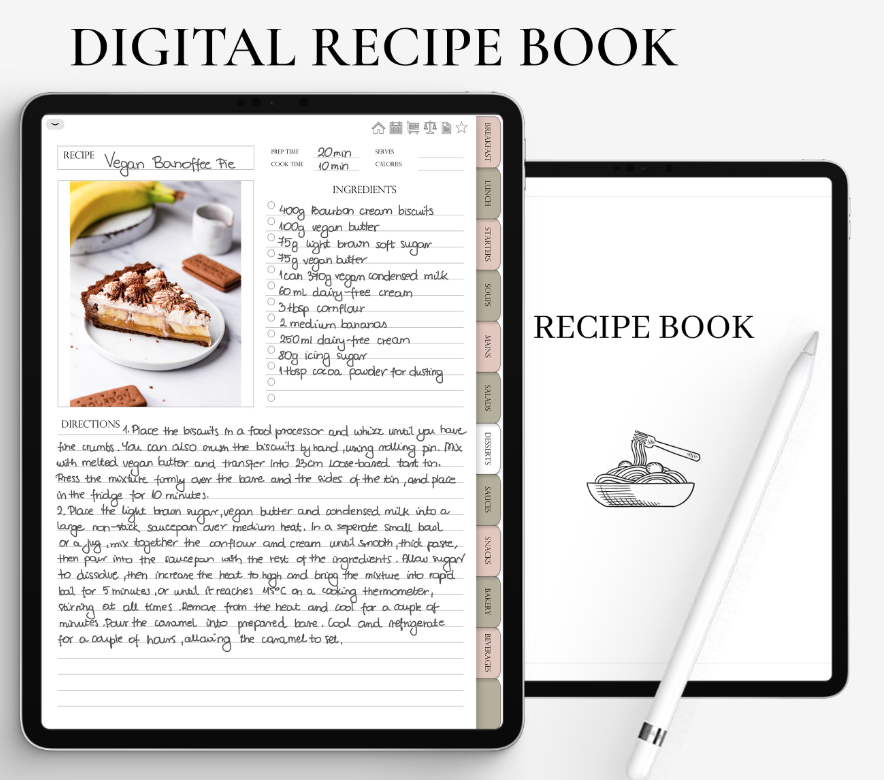
How to Make a Digital Recipe Book?
Creating your own digital recipe book is an excellent way to organize your favorite recipes and share them with friends and family. In this guide, we will walk you through the process of creating a digital recipe book, whether you’re a home cook or a professional chef.
Introduction
A digital recipe book is a modern solution to storing, organizing, and sharing your culinary creations. Unlike traditional cookbooks, digital versions allow for portability, instant updates, and easy sharing across devices. Whether you’re creating it for personal use or as a gift, the process is simple and rewarding.
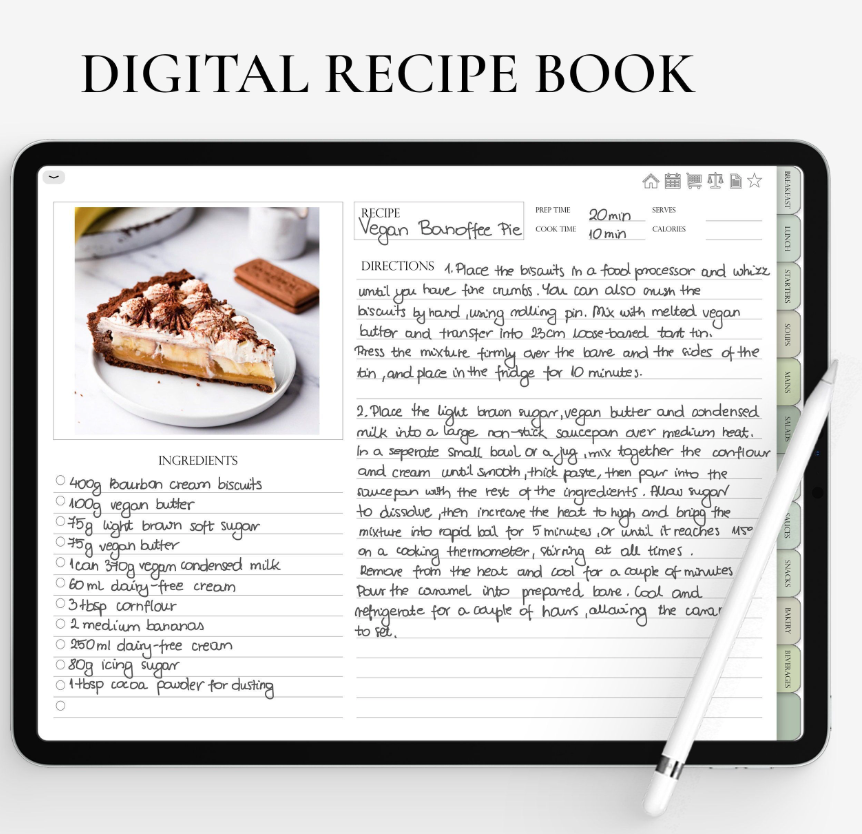
What is a Digital Recipe Book?
A digital recipe book is an electronic version of a cookbook that you can access from various devices such as smartphones, tablets, or computers. It can be formatted as a PDF, an eBook, or even hosted on a website. Digital recipe books offer more flexibility compared to traditional printed cookbooks, allowing you to add, update, and customize your content effortlessly.

Benefits of Creating a Digital Recipe Book
Making a digital recipe book has numerous advantages:
- Easy Access: You can access your recipes from anywhere, whether you’re in the kitchen or at the grocery store.
- Shareable: It’s simple to share with family, friends, or even a broader audience.
- Organized: You can categorize your recipes by meals, ingredients, or occasions.
- Environmentally Friendly: No paper waste, and you can continuously update the book without reprinting.
Step-by-Step to Creating a Digital Recipe Book

Step 1: Gather Your Recipes
Start by collecting all your recipes. These might be handwritten notes, bookmarked pages, or even printed recipes from your favorite chefs. Make sure to categorize them (e.g., breakfast, desserts, main dishes) to keep things organized. If you’re working with handwritten recipes, you can scan or type them to have digital copies.
Step 2: Choose a Format for Your Digital Recipe Book
You have several options for the format:
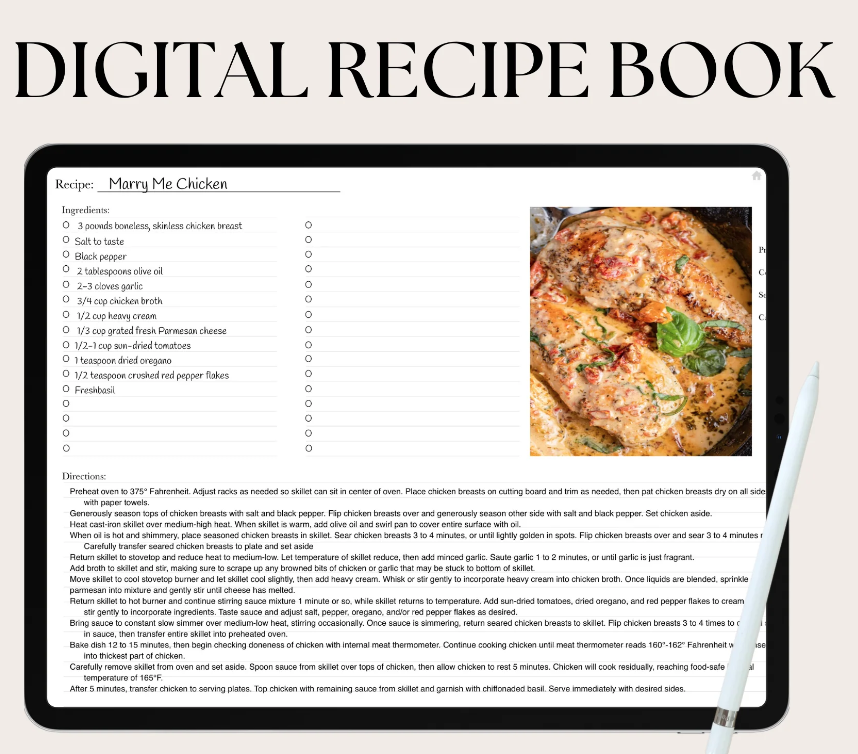
- PDF: Simple and printable. Tools like Adobe’s recipe book guide can help create professional-looking PDFs.
- Apps: Use recipe-specific apps like CopyMeThat or Recipe Keeper to organize and share recipes effortlessly.
- Online Platforms: If you want to publish it online, consider using WordPress with plugins like WP Recipe Maker.
Step 3: Design Your Recipe Book
Once you’ve chosen a format, focus on design. Platforms like Canva offer customizable templates for digital recipe books. Add high-quality images, personalized fonts, and create sections for different types of meals. You can even include fun stories or tips alongside the recipes.
Step 4: Input the Recipes
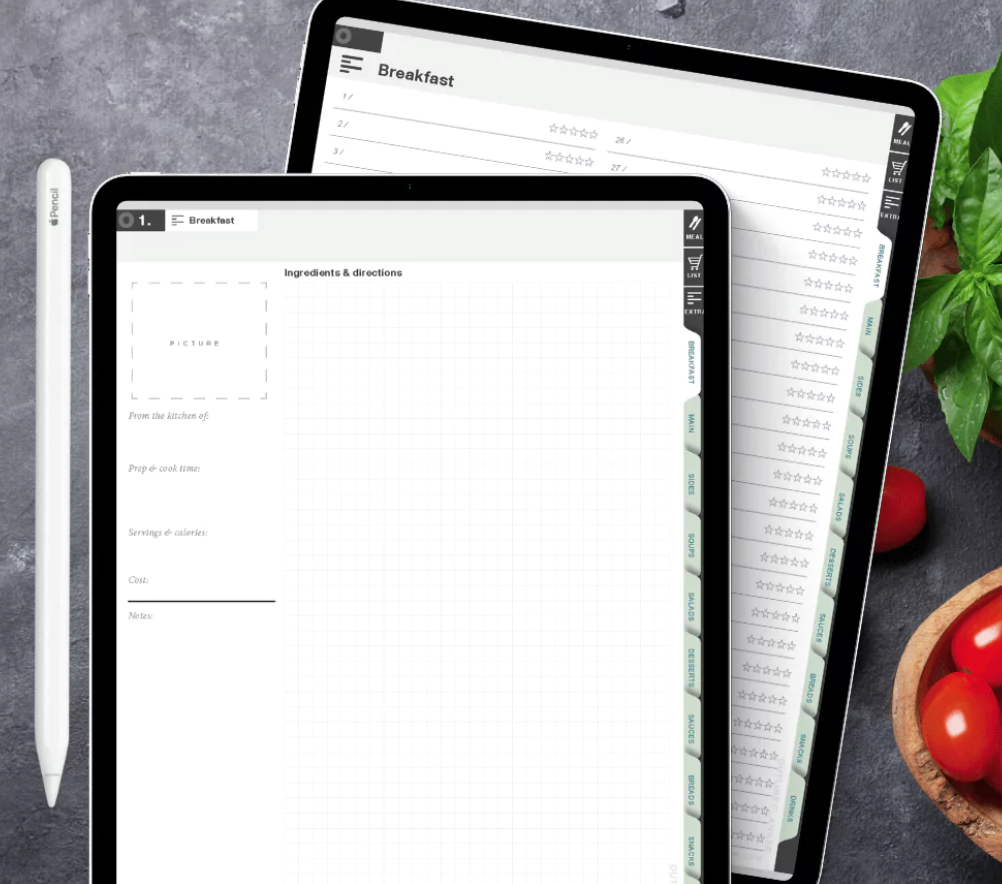
As you begin typing in the recipes, make sure to provide clear instructions, ingredients, and any cooking tips. Personalize the entries with notes about substitutions or suggestions for alternative ingredients.
Step 5: Finalize and Save
Before sharing your book, proofread all the content. Make sure the recipes are easy to follow and that there are no mistakes in measurements or instructions. Save the final version as a PDF or eBook for easy sharing.
Best Tools for Creating a Digital Recipe Book
To make the process easier, here are some of the best tools:
- Canva: A design tool that offers recipe book templates with drag-and-drop features.
- FlipHTML5: A free digital cookbook maker that allows customization of your recipe book.
- Google Slides: Create and share your cookbook with easy-to-edit templates. This is perfect for collaborative recipe books for family or friends.
Tips for Making an Engaging Digital Recipe Book
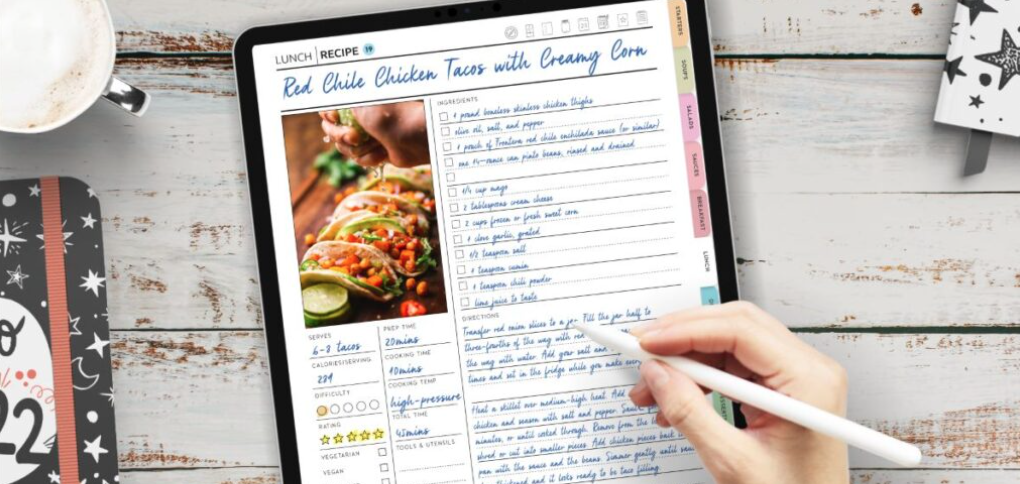
Here are some tips to make your digital recipe book stand out:
- Use High-Quality Photos: Include images of the dishes to make the recipes more engaging.
- Write Clear Instructions: Make sure the recipes are easy to follow, especially for beginners.
- Include Personal Stories: Add notes or stories about the recipe’s origin or what makes it special.
- Organize by Theme: You could have sections like “holiday recipes,” “quick meals,” or “family favorites.”
Sharing and Distributing Your Digital Recipe Book

Once your book is ready, there are multiple ways to share it:
- Email: Send a PDF version to friends and family.
- Cloud Services: Share through Google Drive or Dropbox for easy access.
- Publish Online: Host your recipe book on a personal blog or website using WordPress or other platforms.
- Amazon KDP: If you want to sell your recipe book, consider platforms like Amazon Kindle Direct Publishing for global distribution.
How to Monetize Your Digital Recipe Book
You can turn your digital recipeBook into a profitable venture by:
- Selling on Etsy or Amazon: Create an eBook version and sell it on platforms like Etsy or Amazon.
- Subscription Model: Offer new recipe updates for subscribers.
- Sponsored Content: Collaborate with brands to feature specific products in your recipes.
- Workshops: Create a cooking class or workshop based on the recipes in your book.
FAQs
Can I create a digital book without design experience?
Yes, tools like Canva and FlipHTML5 offer templates that make it easy to design a professional-looking recipe book without design experience.
How do I digitize handwritten recipes?
You can scan your handwritten recipes using a scanner or a scanning app, then organize them in a document or app like Google Docs or Recipe Keeper.
What’s the best format for a digital recipe?
PDF is a great option for easy sharing and printing, but apps and websites offer more interactive options.
Can I share my recipe book across different devices?
Absolutely! Saving it as a PDF or using cloud services allows you to share the book across multiple devices seamlessly.
